How to Register for 2017/18 Uniuyo Screening [Step by Step Guide]
Hey, welcome to uniuyoinfo.com
Here is a guide on how to register for the 2017/2018 University of Uyo post utme screening. I’ll hold you by the hand and guide you through.
Lets begin
step 1:
Go to http://uniuyo.edu.ng/eportals/ (link)
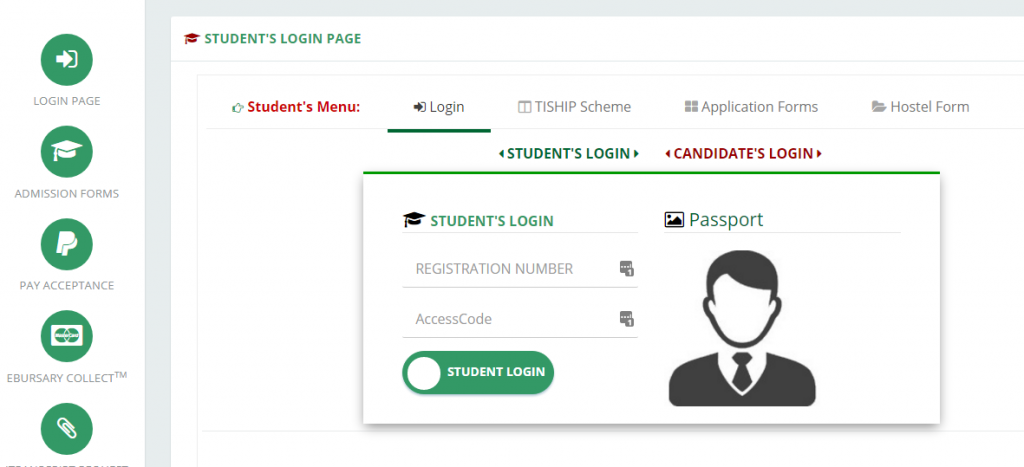
step 2:
Click on the admission forms link at the left panel of the page as shown in the image below.
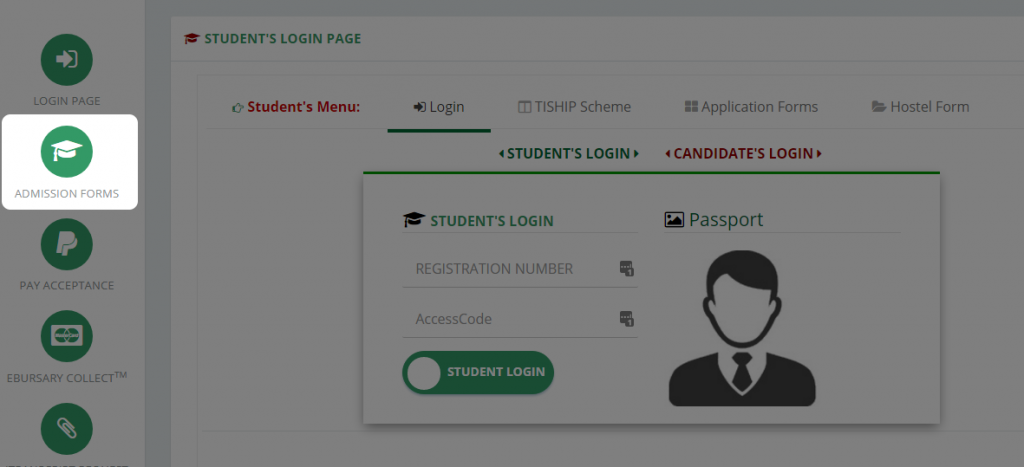
step 3:
On the page that loads up. Select Post UTME, enter your Jamb Reg number, Email and Phone number in the space provided. Then hit the green “Make Pay Now” button.
step 4:
Once you hit that green button. A 12 digit number will slide out. This is your RRR number(It’s very important, keep it safe)
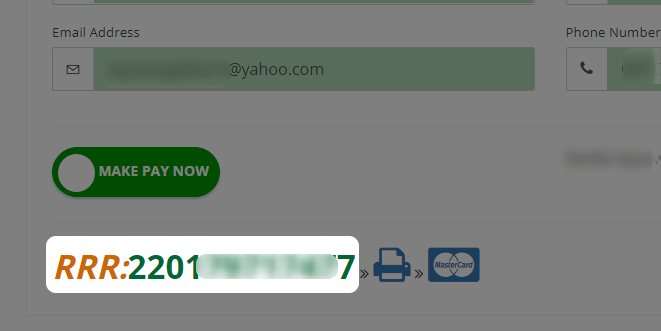
step 5:
Go to https://remita.net/ (link)
On the page that loads, Click on Pay Electronic Invoice.
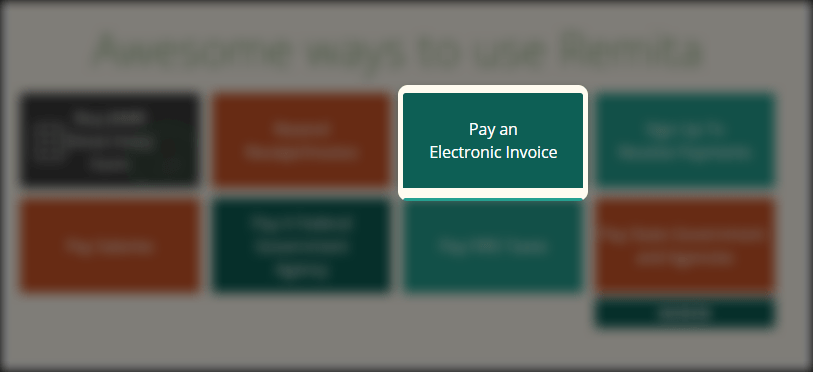
step 6:
Enter the rrr number you got from Uniuyo portal here. Then click on continue.
step 7:
On the page that loads. Select your card from the Nigeria Local Cards section. Confirm card selection and proceed to the payment gateway.
step 8:
In the new page. Enter your ATM card details as shown below. Then hit the ok button.
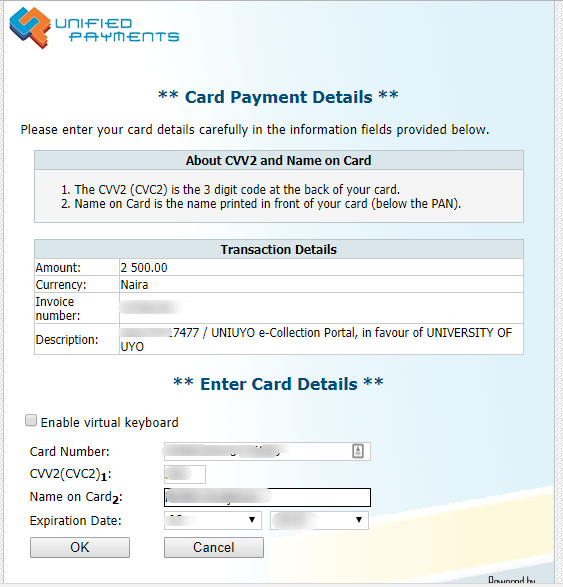
An OTP(one time password will be sent to your phone). Enter it in the space provided and click submit.
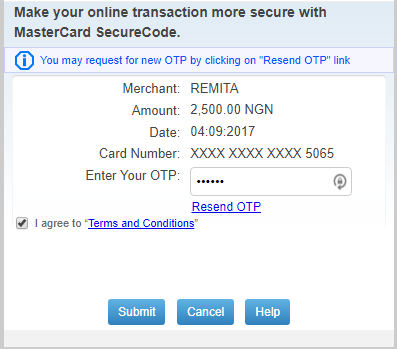
step 9:
A success message will be displayed.
step 10:
Go back to http://uniuyo.edu.ng/eportals/ (link)
Click on Admission forms >> Register >> Enter RRR & click the get login details button
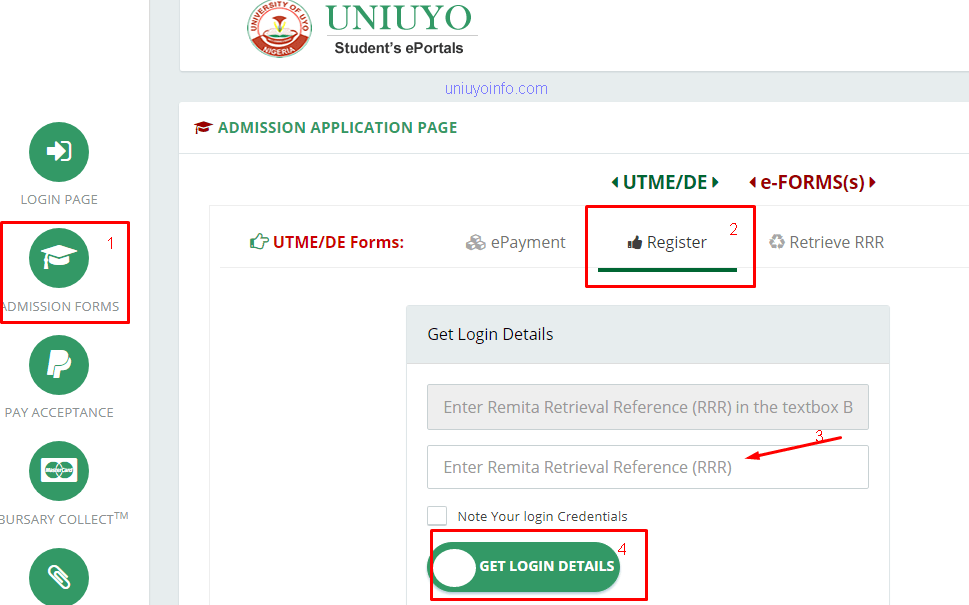
step 11:
You login details will be displayed below the green button. Get a pen and paper and write it down. If you don’t have pen use pencil. Or just use your phone and snap the computer screen.
step 12:
Go back to the Uniuyo Portal page – http://uniuyo.edu.ng/eportals/ (link). Click on candidate login as shown in the image below
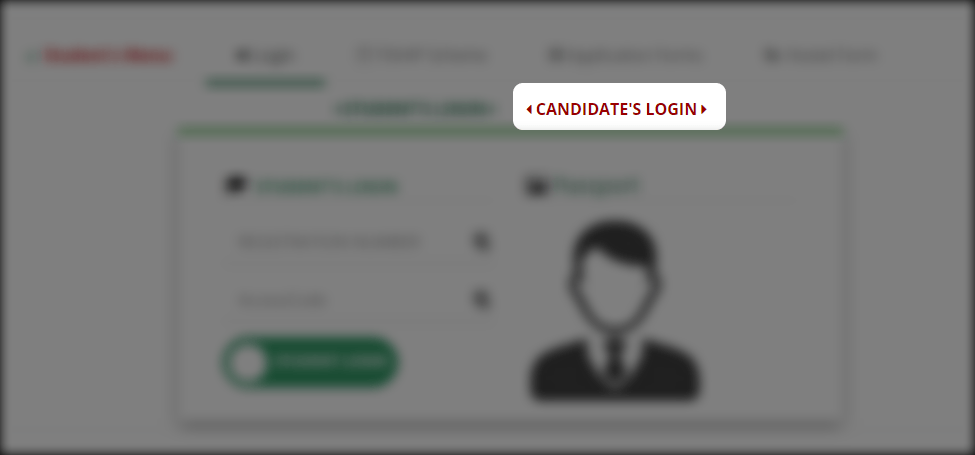
step 13:
Now enter the your reg number and the access code you got from step 11.
Click on the red candidate login button.
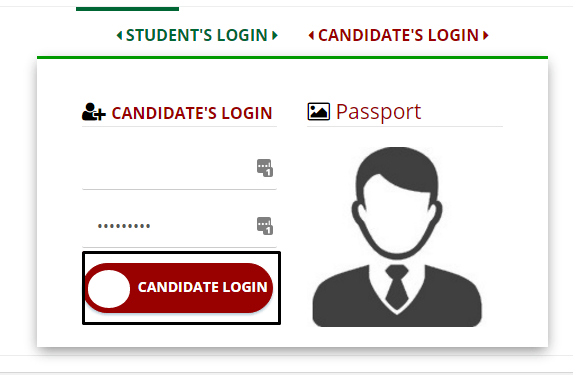
Did you successfully login??
Congrats… Uniuyoinfo.com is proud of you.
Now lets continue
step 14:
The page that loads up is the actual Uniuyo Post UTME Registration page. Some details has already been lifted from the jamb portal. Click Start Registration button at the left corner of the page
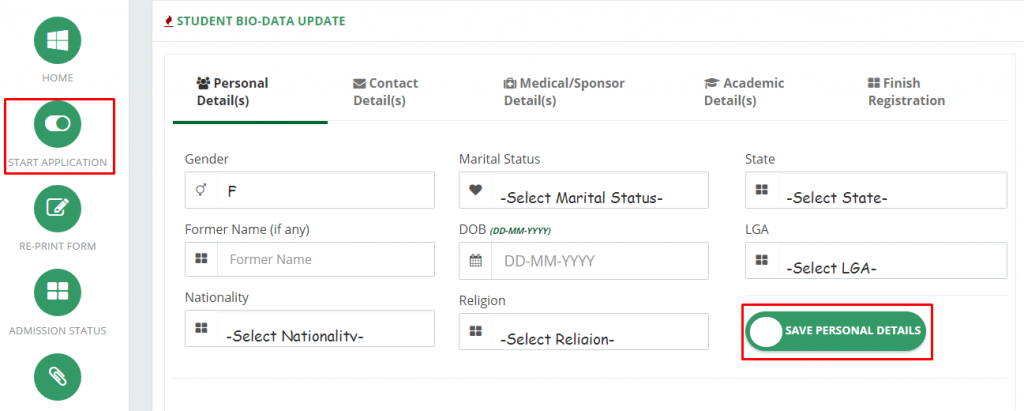
step 15:
Fill the bio data details. Click the save personal details button (see image above)
step 16:
Click the contact details menu(see image below). Enter your details and click the save personal details button.
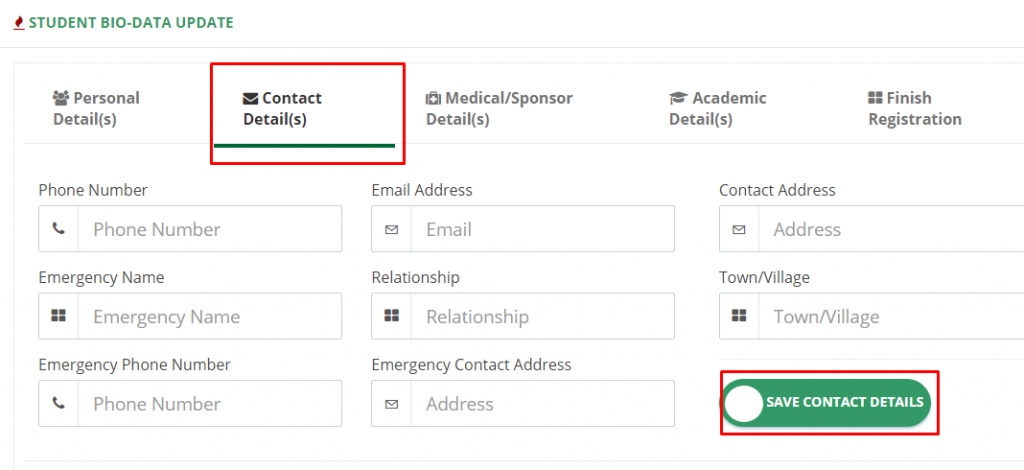
step 17:
Do same for Medical / sponsor details & Academic details.
On the academic details menu; click on the add subjects button after entering the grade for the 1st subject.
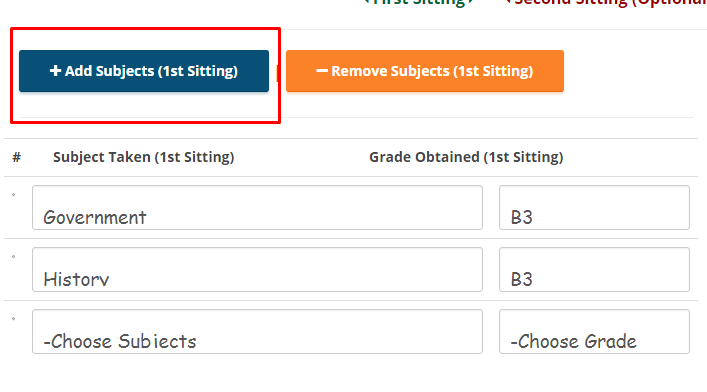
step 18:
After entering all academic details. Click on Finish registration.
Then upload your red background passport and click the finish registration button at the bottom of the page.
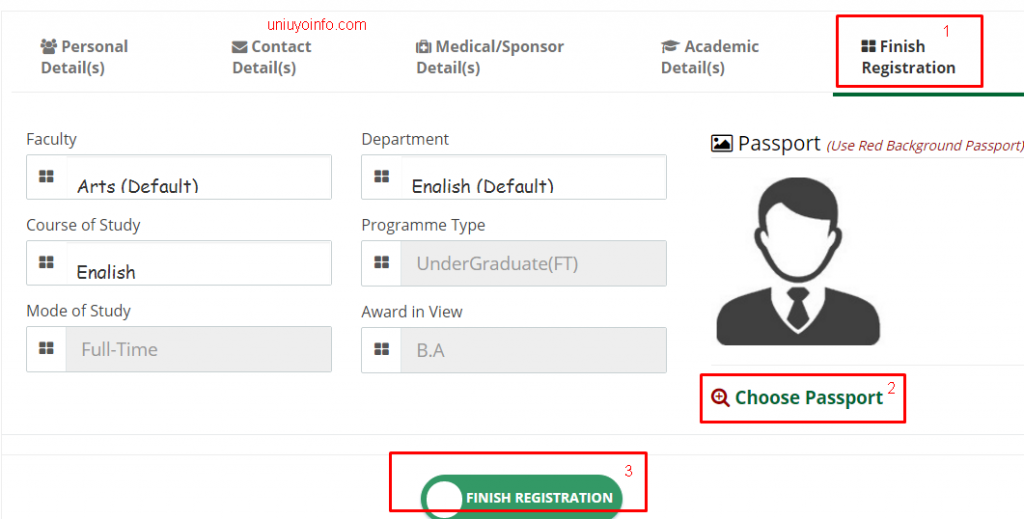
step 19:
Upon hitting that button in step 19.
A successfully registered message should be displayed (see image below)
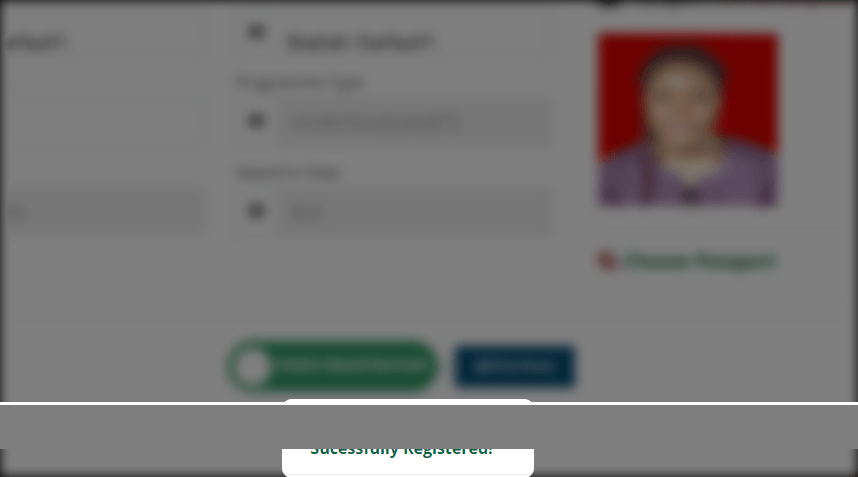
That’s it… Just go ahead print the 2017 Uniuyo Post UTME Screening Registration form. Click that blue button on the page.
If you followed instructions. Below is what your Uniuyo Post UTME Registration print out should look like:
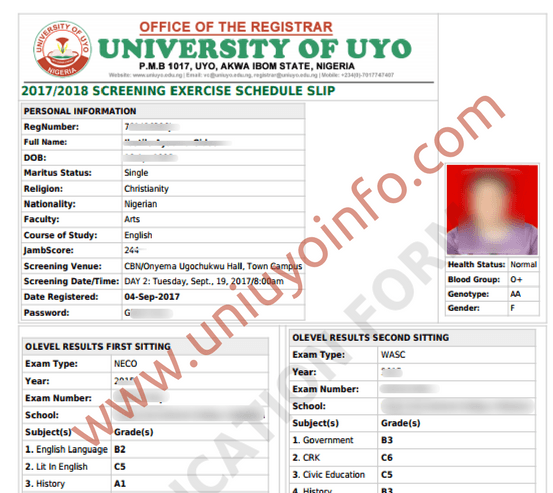
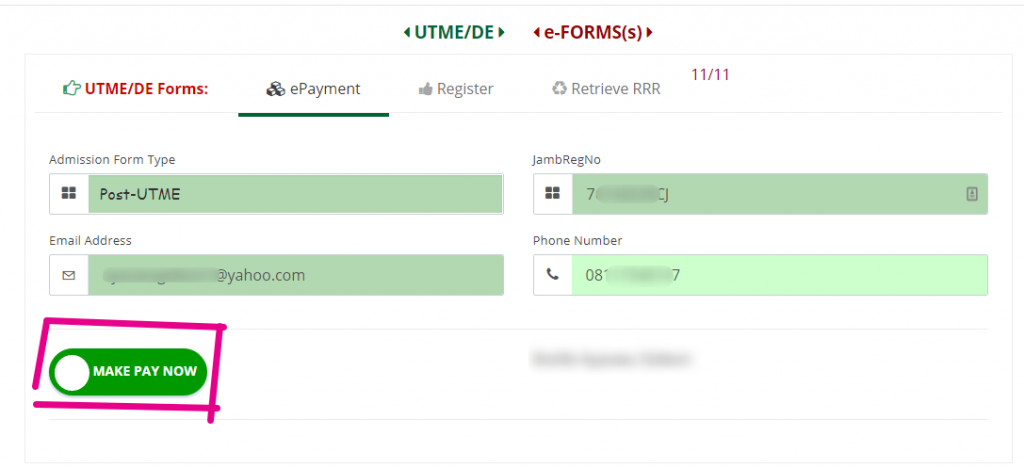
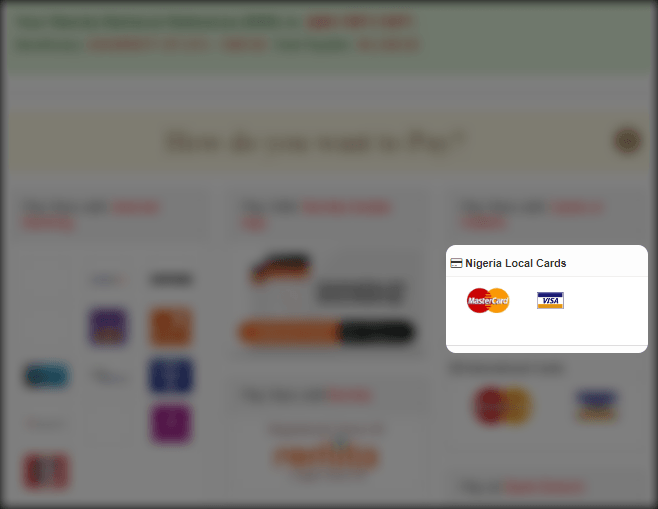
please i put in my jamb reg number and it uplifts my passport from my jamb profile. please what do i do about it
pls l did change of institution to uyo but my name was released late by jamb and when my name was now released and i registered for the postutme i found out that my exam has been done already what will i do?
You’ll need to be in school on Saturday, for spillover’s screening
I got my login details but i didnt complete registration. Can i do it now?
Yes
Please is registration still on and when is it closing
Registration is still on,it might close at anytime.
pls sir are direct entry candidates part of this registration/screening
No
when is registration going to end
Very soon, if you’re yet to register. Hurry up
Is the registration closed?
No
good morning sir.please can i gain admission to study computer science with 3b, 1c, 1e in the scince subjects and scored 196 in jamb
Yes, but your chances are slim
please,sir is the uniuyo registration printout supposed to be submitted before 15th of september or on the screening day
It’s on the screening day!
Sir, is it possible to gain admission with 2b’s and 7c’s. I got 202 in my jamb
to study economics
yes
pls apart from the registr. Money. Is there any payment made ?
no
Pls Sir, i scored 186 in jamb with 2bs & 6cs ssce, can i be admitted to study petroleum engineering in uniuyo
you are eligible for the screening