UNIUYO Has Just Released Her 2017 Admission List Via Jamb Admission Status
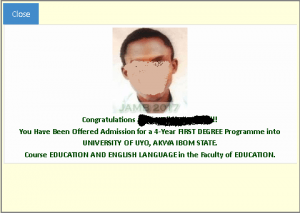
The direct link for 2017 UNIUYO candidates to check their admission status on JAMB Portal via their JAMB profile has been enabled.
We advised candidates who are having issues checking their admission status on JAMB CAPS to do so via the direct admission status link on their profiles:
-Enter your Username and Password in the spaces provided and click “Login” to have access to your profile
-On your Dashboard, click on the “Admission Status” tab or click on “Admission Status” among the list of services at the left hand side of the page
-On the next page that opens, select your examination Year (2017)
-Enter your JAMB Registration Number in the space provided
-Click on “Check Admission Status” to view your admission details
sir pls is supplementary form on sale now
no
is Uniuyo admition list out?
yes
yes
sir please would there be aptitde test for 2019 pupils
?
How can I get supplementry form
It is not yet out
sir pls I score 180 with1 sitting in waec, 7bs and 2c do I have the chance to get admission for physiology
Your utme score is low
Sir I score 181 in my jamb and 1 b and 6 c’s, did I have a chance to gain admission sir
yes
When the jamb cap says “no admission given yet”….does it mean I have not been admitted or my result has not been uploaded?…pls sir be specific!
It either means your details have not been uploaded yet or you did not meet the criteria for admission via merit.
hello sir,i scored 270 in jamb wth 2 sittings.do i have a chance of gaining admission into medicine department?i checked n it says no admission given yet.wat do u think sir?has d list been fully uploaded?
If you do not make the merit list, you can still secure admission via supplementary
but has d list been fully uploaded?
no
Good morning sir plss I scored 217 in ma jamb and applied 4 civil engineering BT it z showing in jamb caps not admitted pls do I have a chance of getting admission these year?????? And if yes y is it showing not admitted
yes
get the supplementary form when it’s out
When will they start selling supplementary form
After the release of the first list
Sir i have seen ma name on the jamb caps profile that am admitted, am i to hope that have also gotten admission to study in uniuyo, thanks sirrrrr
yes
Pls sir and my fellow candidates am quite confused, I don’t get if the list is out or not, I checked my jamb caps it says “not admitted” and on the school portal says “sorry no admission given yet” I scored 228 in jamb with one sitting and 1a 2b and 2c for political science, don’t I Stand a chance of getting admission?? And pls another thing is how do one no his aggregate for the screening we don’t even know our fate without seeing the results
He won’t make the merit list, that’s what it means
I got 224 in jamb and I have 2 sitting with 3b’s & 2c’s .do I stand a chance of getting admitted into English Language department ..Also my jamb and waec age is 15 yrs can I gain admission with d age?
There’s nothing like WAEC age.
What’s on your birth certificate is the official document that will be regarded by the authorities.
Hello sir, I scored 261 in my jamb examination and did quiet well in ma ssce exam as well , applied for communication arts in uniuyo.
But my issh here is the jamb cap protocol tinny ….mine showed naht admitted yet ..I have been keeping quiet since but as the info showed up ..I had to voice out.
Pls when would the list be out?
Or when will the jamb cap tinny smile for me?
You should wait for the list.
I think you stand a chance
Did you do well in your o’level?
Please sir I scored 206 in jamb and am going for accounting I have 1a, 4b, 4c and I am seeing no admission is given yet what should I do
goodevening mr denis,i just checked my status and its says”sorry no admission given yet..”i got 200 in my jamb,with two sitting,in waec ,do i stand a chance of getting admitted in microbio,m worried and is dis d merit list
Your chances ares slim.
The official merit list is not yet out
showing no admission given yet and didnt buy any supplementary form,what are the chances?
Supplementary form is not yet on sale
Gud evening sir, I scored 246 in Jamb 2b and 3c. I was congratulated in Caps and I accepted but it’s showing no admission yet, wat should I do
Check back later
Was the admission list posted in the school ?
Not yet
Pls is uniuyo adm list out
No.
but you can check it through jamb admission status
Good day sir….. Please i just checked my Admission Status this afternoon and i saw ‘Congratulations you have been offered Admissiom and i was given option like ”Accept and Reject,,,,,,,,’ but checking Admission status via my Jamb Profile, is showing ‘No Admission given yet’…. Is it because i used phone??
And anothing is, while Trying to Accept the offer, they say, ‘there was a problem while executing the action” please what is the cause and what should i do??
Please i need your answers. Thanks and God bless you!
Are you sure you did not reject the admission mistakenly?
No…. I just accepted it today 30/11/2017…… So checking it now via my jamb profile, is showing, ‘no admission given yet’…… Does it mean i don’t have what it takes to be admitted?
Please i need your help!
Thank You!
check back later
i scored 216 and had all c’s in neco
what is my chance of having admission into uniuyo for medicine and surgery
No
sir do i stand a chance of getting admitted to political science with 206 score in jamb and 3c’s and 2b’s in wassce?
Your chances are slim
a friend of mine was admitted through jamb CAPS, accepted the addmission, bt when she checked through d direct jamb admission portal, it shows no admission gien yet..
she should check back.
The uploading is still ongoing
Goodmorning sir i appild for civil eng.206 and c parellel do i stand a good chances.
your chances are slim
Sir does this mean u have been admitted
if JAMB approves your admission status, it’s as good as you being admitted
it showed no admission is given yet on my jamb dashboard any hope of admission this year with jamb191 and o’level 5b’s, 3c’s and 1e8 in f/maths?
Yes
supplementary admission
Admission list down, resumption date to go
is the list our sir??
You can check it via jamb admission status
Just Got admitted
Thanks to God
Sir, mine is still displaying no admission yet
Just exercise patience, wait for supplementary admission